Introducing Lua Scripting in Jumpy
Posted November 24, 2023 by Zicklag ‐ 6 min read
Modding has been a big priority for us with Jumpy, and today we hit a big milestone: we successfully implemented an in-game item with the Lua scripting language! After tons of preparation and a migration to our new Bones framework, we were finally able to prove out the scriptability of our custom Entity Component System ( ECS ), and the functionality of the new Piccolo Lua VM.
Piccolo is a Lua VM written Rust by @kyren. Deveopment on it was recently picked back up and Jumpy is one of it's first new users. Since it's written in Rust, Piccolo makes it possible for us to embed Lua scripting even in the web builds of our game. Being that lua is simple and already a popular language for game modding, it works great to have a pure Rust implementation for Jumpy!
The Bones Framework scripting system gives Lua code the ability to access the assets, resources, entities, and components in the ECS in a way that is reminiscent of the Rust API. Our new runtime reflection system, bones_schema, allows both Lua and Rust code to access any #[repr(C)] data types directly, giving great power Lua scripts, without a lot of manual effort writing bindings. This should really expand on the ability of Jumpy mods to do things that we haven't even thought about yet, because it's got almost as much access to the world as Rust does.
As a proof-of-concept, we used this new power to create an anchor item for Jumpy. All of the item-specific code is implemented in Lua and YAML files which can be hot-reloaded while the game is running! You can see all the new anchor assets here, and for the curious, below you will find the full lua code for the anchor item, with extra comments explaining different pieces.
We literally just got this working, so there are limitations here and there that still need fixing, but the major challenges appear to have been overcome, and we're not goint to stop there! We've established the foundation for proper asset packs, and soon we hope to have a way to easily install user mods into the game.
Scripted items are big accomplishment, but we've still got way further to go. I'm excited to continue the journey! 🚀
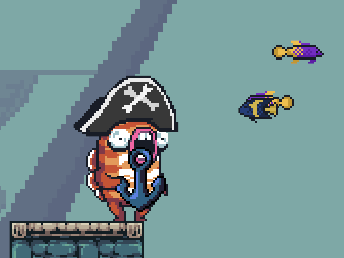
plugin.lua:
-- Import the schemas for types that we will use in the script.
-- "s" is short for schema and is a function that will search the schema registry for
-- a type with a matching name.
local Entities = s"Entities"
local MapElementHydrated = s"MapElementHydrated"
local ElementHandle = s"ElementHandle"
local AnchorMeta = s"AnchorMeta"
local AtlasSprite = s"AtlasSprite"
local Item = s"Item"
local ItemThrow = s"ItemThrow"
local ItemGrab = s"ItemGrab"
local DehydrateOutOfBounds = s"DehydrateOutOfBounds"
local KinematicBody = s"KinematicBody"
local Transform = s"Transform"
local DropItem = s"DropItem"
local ItemUsed = s"ItemUsed"
local IdleAnchor = s"IdleAnchor"
local FallingAnchor = s"FallingAnchor"
local DamageRegion = s"DamageRegion"
local DamageRegionOwner = s"DamageRegionOwner"
-- Define our hydration system, that takes map element spawners that have not be hydrated
-- and spawns anchors where the spawners are.
local function hydrate()
-- Get the entities resource from the ECS world
local entities = resources:get(Entities)
-- Iterate over all entities that have an ElementHandle component and that don't have a
-- MapElementHydrated component.
for spawner_ent, element_handle in entities:iter_with(ElementHandle, MapElementHydrated:without()) do
-- The element handle is defined as `ElementHandle(Handle<ElementMeta>)` in Rust, so we can use
-- the array index syntax to access the inner item.
--
-- Here we use `assets` to get the asset data associated with the element handle.
local element = assets:get(element_handle[0])
-- Since `element.data` is a `Handle<SchemaBox>` we use assets:get() again, to get the data
-- pointed to by the handle.
local anchor_meta = assets:get(element.data)
-- Since anchor_meta is a SchemaBox, we don't know what it's inner type is, so we check
-- to see if it's schema matches the AnchorMeta schema. This tells us that the map element
-- entity is an anchor element.
if schema_of(anchor_meta) == AnchorMeta then
-- Now we spawn an anchor by creating entity and attaching the components we need to it.
local ent = entities:create()
-- The schema variables that we imported above can be used to create instances of that type,
-- using the type's Default implementation.
--
-- Here we crete a new AtlasSprite struct.
local sprite = AtlasSprite:create();
-- And we set it's atlas to the atlas specified in our anchor metadata.
sprite.atlas = anchor_meta.atlas
-- We add some more essential components
components:insert(ent, element_handle)
components:insert(ent, MapElementHydrated:create())
components:insert(ent, IdleAnchor:create())
components:insert(ent, sprite)
components:insert(ent, components:get(spawner_ent, Transform))
components:insert(ent, Item:create())
local item_grab = ItemGrab:create()
item_grab.fin_anim = anchor_meta.fin_anim
item_grab.grab_offset = anchor_meta.grab_offset
components:insert(ent, item_grab)
components:insert(ent, ItemThrow:create())
local dehydrate_out_of_bounds = DehydrateOutOfBounds:create()
dehydrate_out_of_bounds[0] = spawner_ent
components:insert(ent, dehydrate_out_of_bounds)
local body = KinematicBody:create()
body.gravity = assets.root.core.physics.gravity
body.has_mass = true
body.has_friction = true
body.bounciness = 0
components:insert(ent, body)
-- Mark spawner as hydrated so that we don't spawn the item again next frame
components:insert(spawner_ent, MapElementHydrated:create())
end
end
end
--- Here we have our update system, which will add all of the logic for our spawned anchors.
local function update()
local entities = resources:get(Entities)
-- Loop over all of our idling anchors
for ent in entities:iter_with(IdleAnchor) do
-- We get the anchor metadata from it's ElementHandle component
local element_handle = components:get(ent, ElementHandle)
local element = assets:get(element_handle[0])
local anchor_meta = assets:get(element.data)
-- We try to get the ItemUsed component on it, which is added when a player
-- tries to use an item
local used = components:get(ent, ItemUsed)
-- If the item is being used
if used then
-- Remove the idling component and it's kinematic body
components:remove(ent, KinematicBody)
components:remove(ent, IdleAnchor)
-- Insert the falling component, and the DropItem component, to cause the player
-- to drop it.
components:insert(ent, FallingAnchor:create())
components:insert(ent, DropItem:create())
-- Attach a damage region to the anchor and an owner so it doesn't kill the player
-- that dropped it.
local damage = DamageRegion:create()
damage.size = anchor_meta.body_size
components:insert(ent, damage)
local damageOwner = DamageRegionOwner:create()
damageOwner[0] = used.owner
components:insert(ent, damageOwner)
end
end
-- Loop over all of our falling anchors
for ent in entities:iter_with(FallingAnchor) do
-- Get the element metadata
local element_handle = components:get(ent, ElementHandle)
local element = assets:get(element_handle[0])
local anchor_meta = assets:get(element.data)
-- Make the anchor fall down
local trans = components:get(ent, Transform)
trans.translation.y = trans.translation.y - anchor_meta.fall_speed
end
end
-- Finally, we must register the two systems that we created to add them to their
-- appropriate stages.
session:add_system_to_stage(CoreStage.PreUpdate, hydrate)
session:add_system_to_stage(CoreStage.PostUpdate, update)